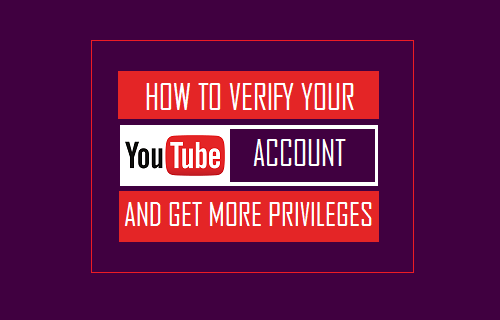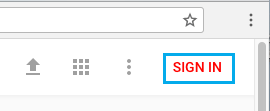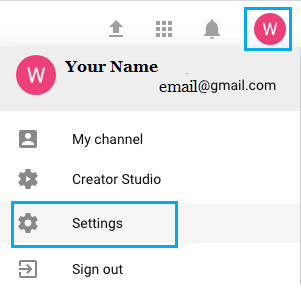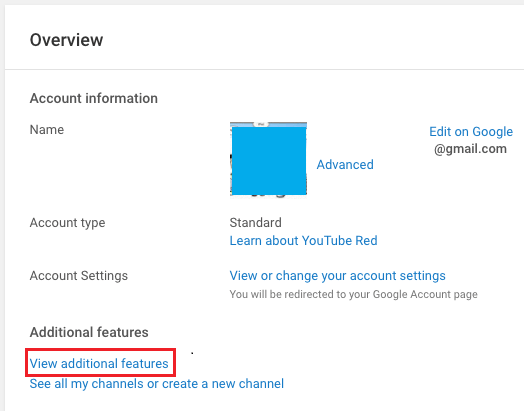Verify Your YouTube Account
As mentioned above, verifying YouTube Account provides you with more privileges compared to having a regular unverified YouTube Account. Once you Verify your YouTube Account, you will be allowed to upload videos longer than 15 minutes, live stream your videos and upload custom thumbnail images for your videos. Also, verifying YouTube account is mandatory, in case you are thinking in terms of making money from your YouTube Videos. All that is required to verify your YouTube Account is a Phone Number, so that YouTube can send you a verification code and confirm that the phone number is not being used to create a large number of accounts.
Steps to Verify Your YouTube Account
Follow the steps below to verify your YouTube Account.
Go to YouTube and click on the SIGN IN option located at the top-right corner of your screen.
Once you are signed-in, click on your profile Icon and then click on Settings in the drop-down menu.
On the Account Overview screen, click on View Additional Features link.
On the next screen, click on the Verify button.
5. On the next screen, you will be prompted to enter your Country, provide a phone number and choose the method of verification. You can choose from text message or call verification method. 6. On the next pop-up, enter the verification code that you have received from YouTube. 7. You should see a confirmation message saying that you have verified your Account.
How to Start YouTube Channel How to Upload Videos to YouTube